Guide
Uninstalling the STALCRAFT: X game in VK Play
1. Launch the VK Play app and log in to your account, if necessary.
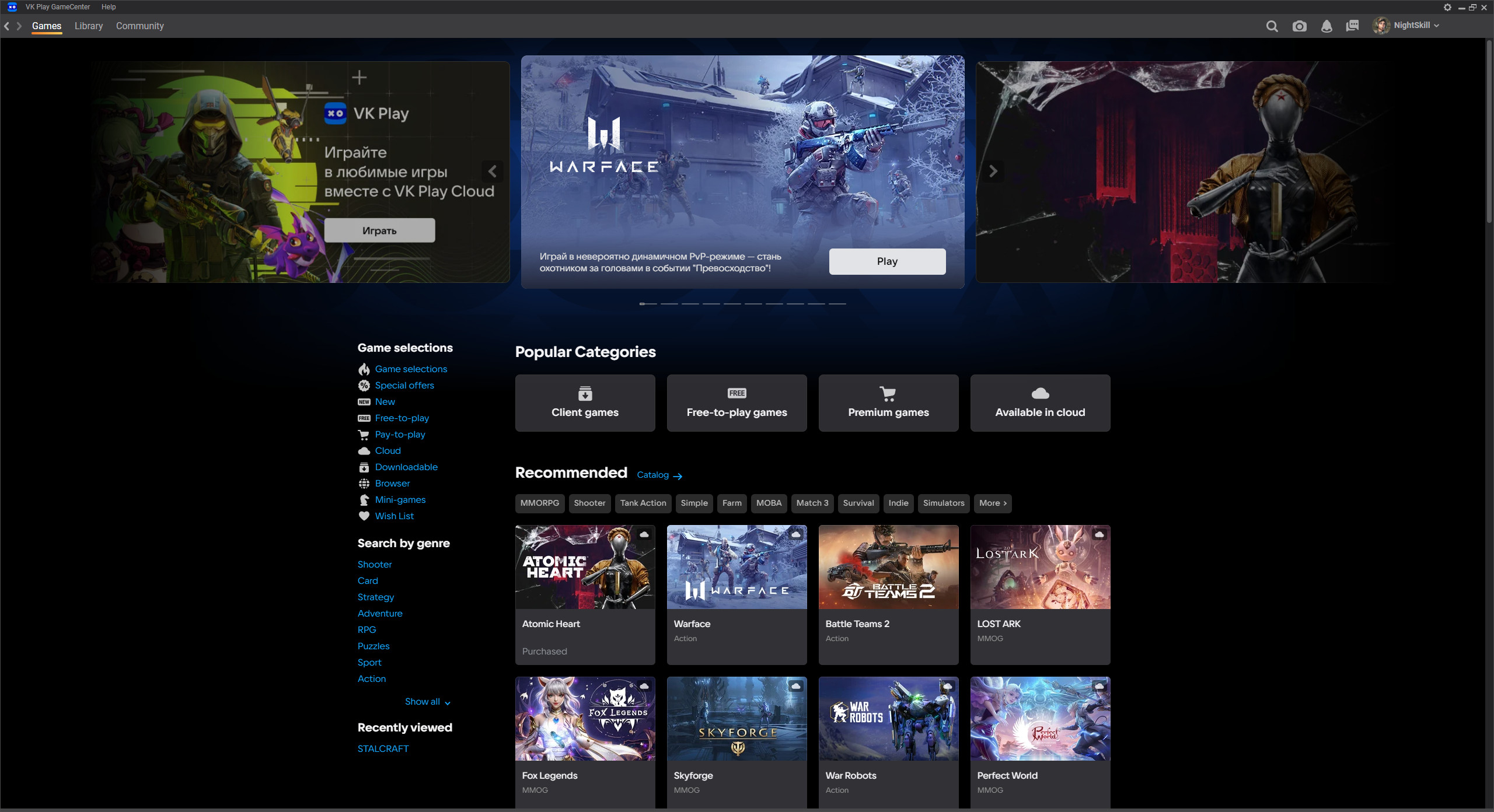
2. At the top, open the section called “Library”. Find and open the STALCRAFT: X game page.
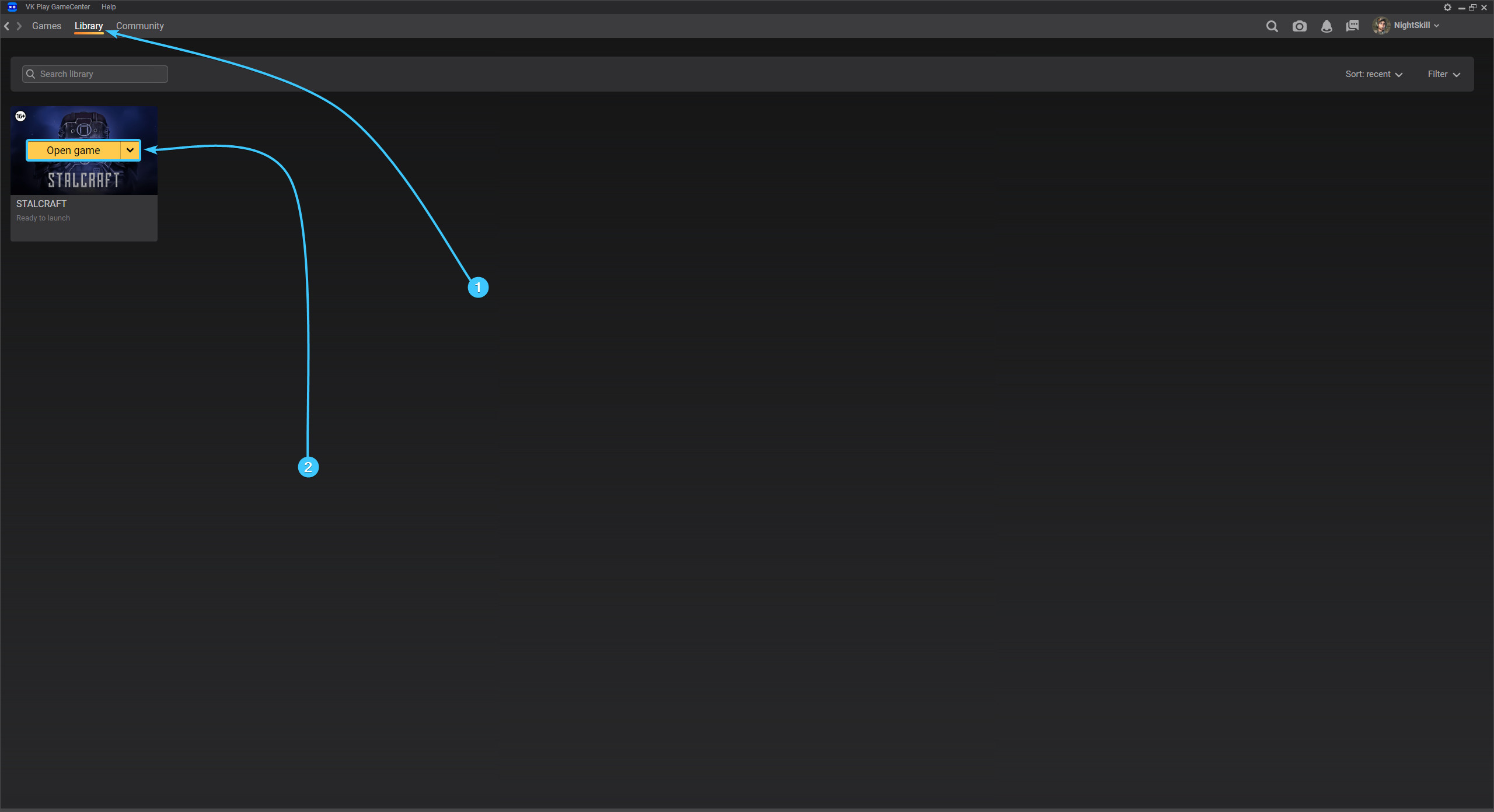
3. Click on the arrow next to the “Play” button. Then click on the “Delete game” button.
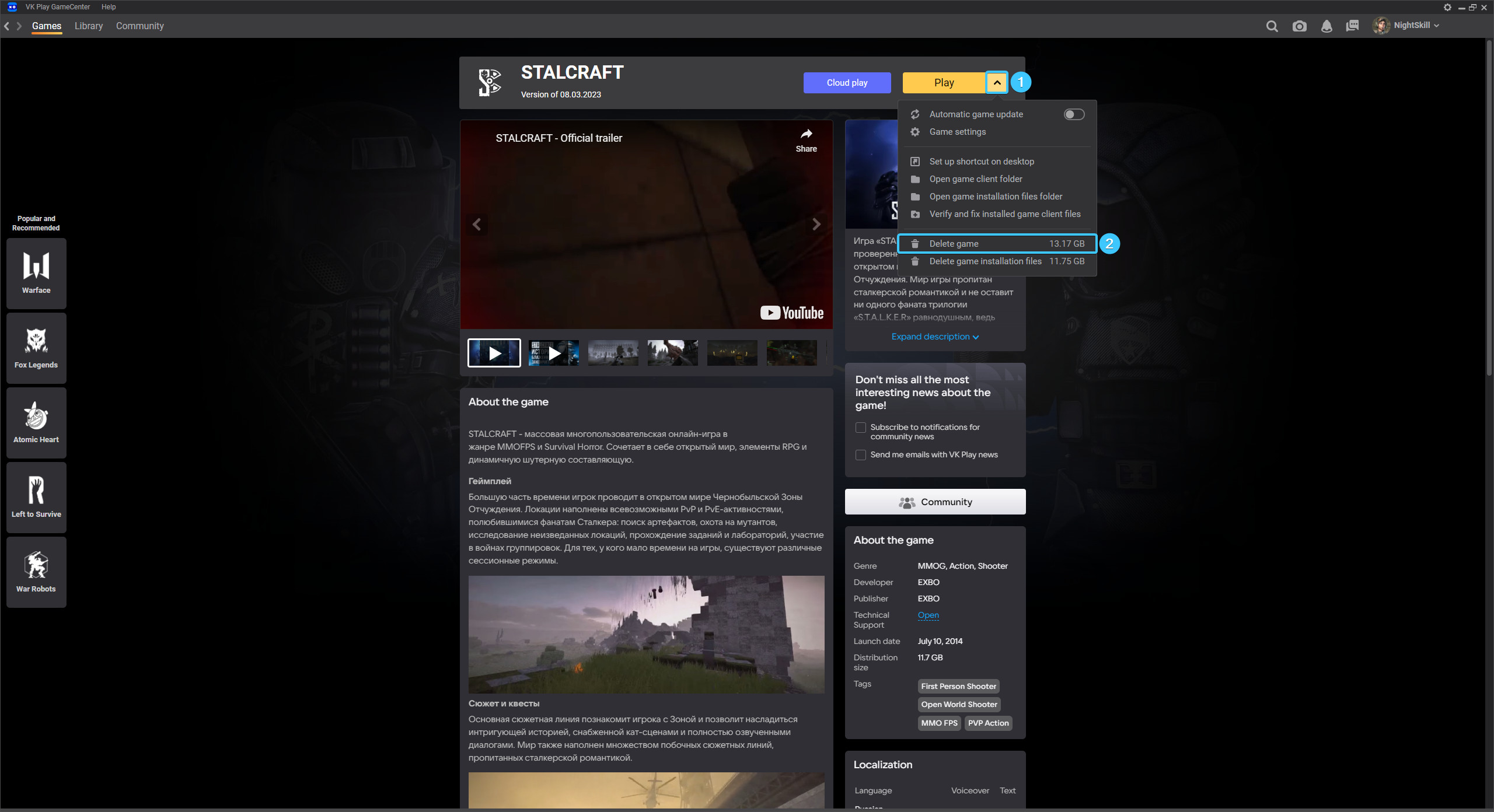
4. A confirmation window will appear. Click the “Yes” button to start the STALCRAFT: X uninstallation process.
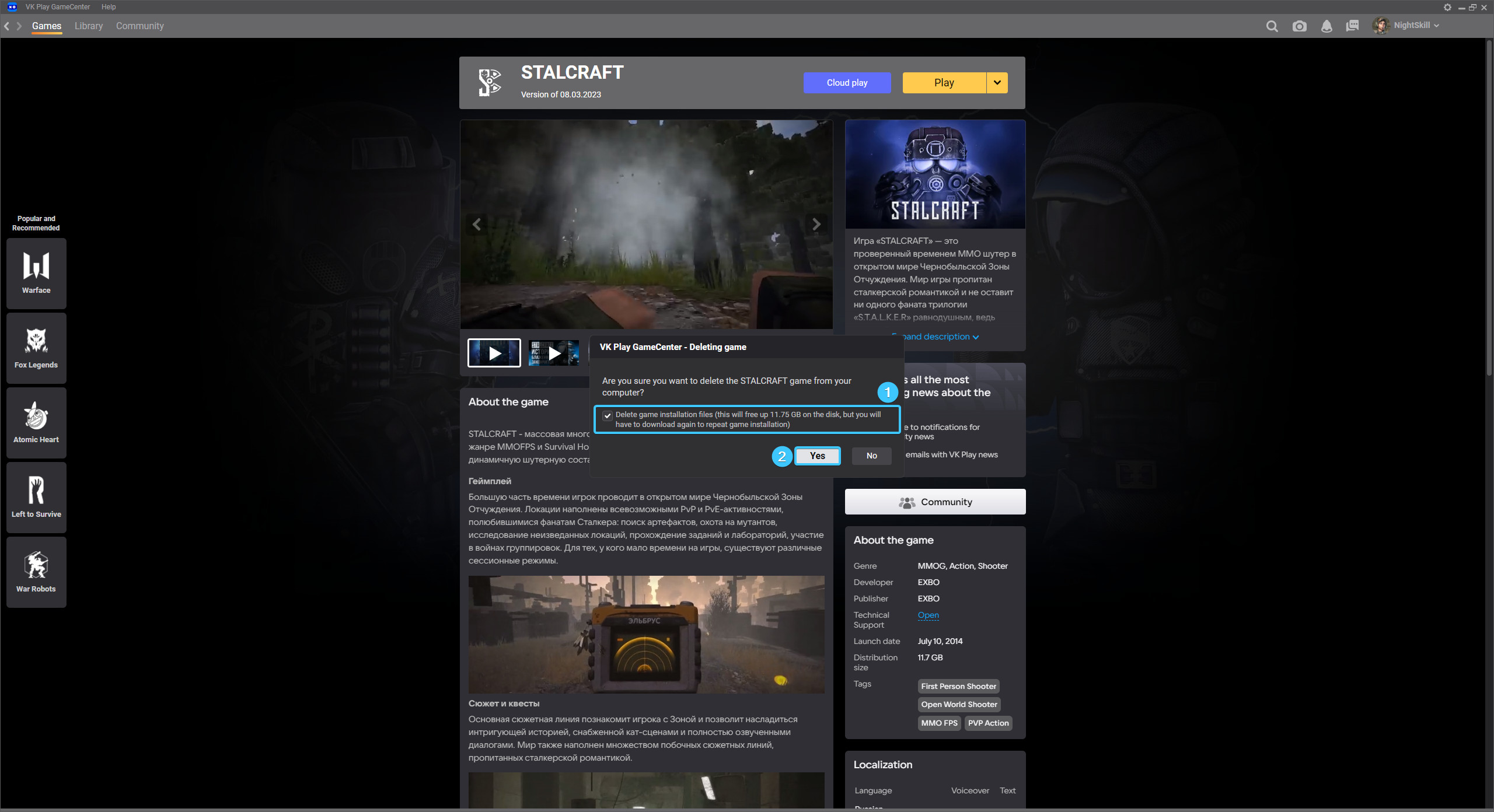
5. Wait until the uninstallation process is complete. You can then close the VK Play app.
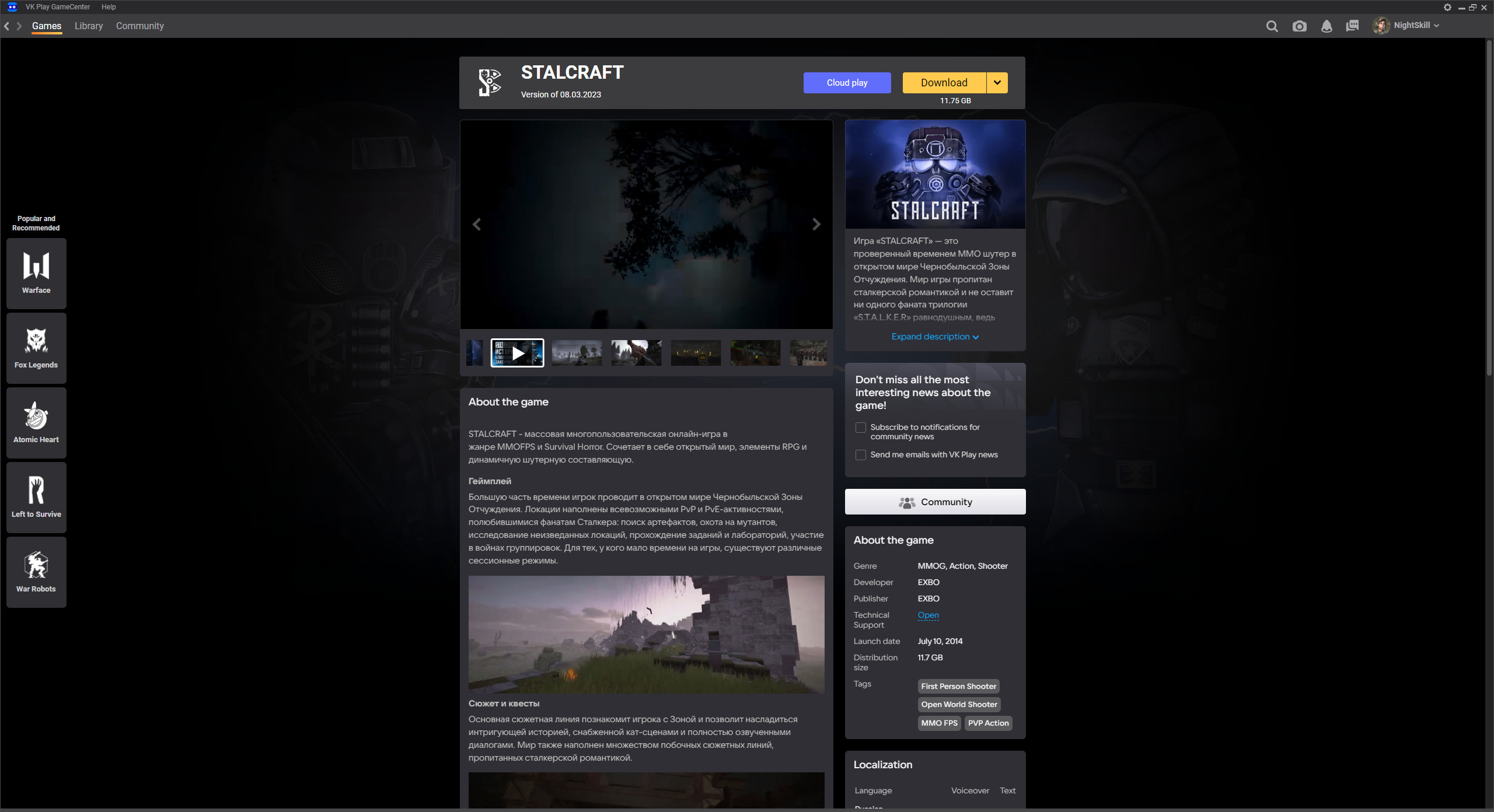
Other guides
- Game client logs in VK Play
- Game files check in VK Play
- Creating a game shortcut in VK Play
- Moving the game folder in VK Play
- Opening the game folder in VK Play
- Installing the game in VK Play
- Distribution folder in VK Play
- Cloud launch of the game in VK Play
- Deleting distribution in VK Play
- Creating a screenshot in VK Play
- Defining ID in VK Play
- Recording videos in VK Play
- Key activation in VK Play
- Temporary files in VK Play